
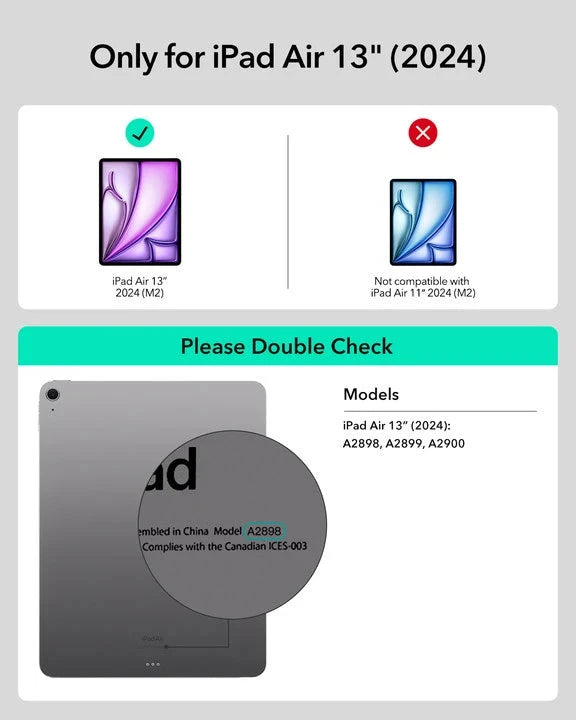





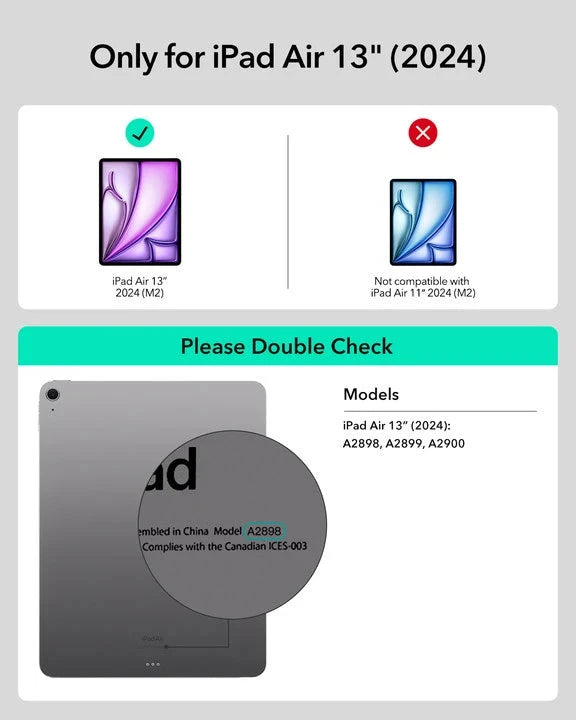

iPad Air 13ʺ (2024) Rebound Magnetic Keyboard Case 360 Paper-Feel Bundle - US Layout-Black
15% Off Sitewide with HLW15|Buy 2+, Save 20% with HLW20
Enjoy a paper feel as you create in portrait, landscape, or raised screen view while ensuring your iPad is always protected
Couldn't load pickup availability
Pay with Ease


Delivery Method


Free shipping on qualified orders
30-Day Money-Back Guarantee
Lifetime Customer Support
Secure, Easy Payments
Compatibility: Only for iPad Air 13” (2024)
Work from Anywhere: Upgrade your iPad to getting-stuff-done mode by transforming it into a portable productivity machine and be ready to work whenever, wherever
Quick-Set Magnetic Stand: Ultra-strong magnets seamlessly combine case and tablet to let you easily open the stand to the perfect angle for typing or browsing
What’s Included: Keyboard Case and 2 Paper-Feel Screen Protectors

iPad Air 13ʺ (2024) Rebound Magnetic Keyboard Case 360 Paper-Feel Bundle - US Layout-Black
It's good
Could be a litter clearer. It does work good.
I did not expect I would need to charge it.
I use my iPad daily for work and after upgrading to the 13” iPad Air, I wanted a higher quality case/keyboard with a track pad. This does everything you need for productivity and feels very high end at a very competitive price. I couldn’t bring myself to buy the Apple Magic Keyboard, but this has about 90% of those features. Some of the complaints are about the weight, but it’s right in line with all the other cases like this and even lighter than my previous case with no trackpad. You’re basically carrying a “laptop” with the iPad and this case, so you just have to expect a little added weight. Just over 3 pounds.If you’re on the fence about this one, you wont be disappointed.
Easy, works great
Endlessly Creative, Always Protected




Versatile Detachable
Back Case


Quick-Set Magnetic Stand
Quick-Set Magnetic Stand


Secure Magnetic Lock


A Better Way to Work


Ready for Productivity


Portrait Mode


Control at Your Fingertips
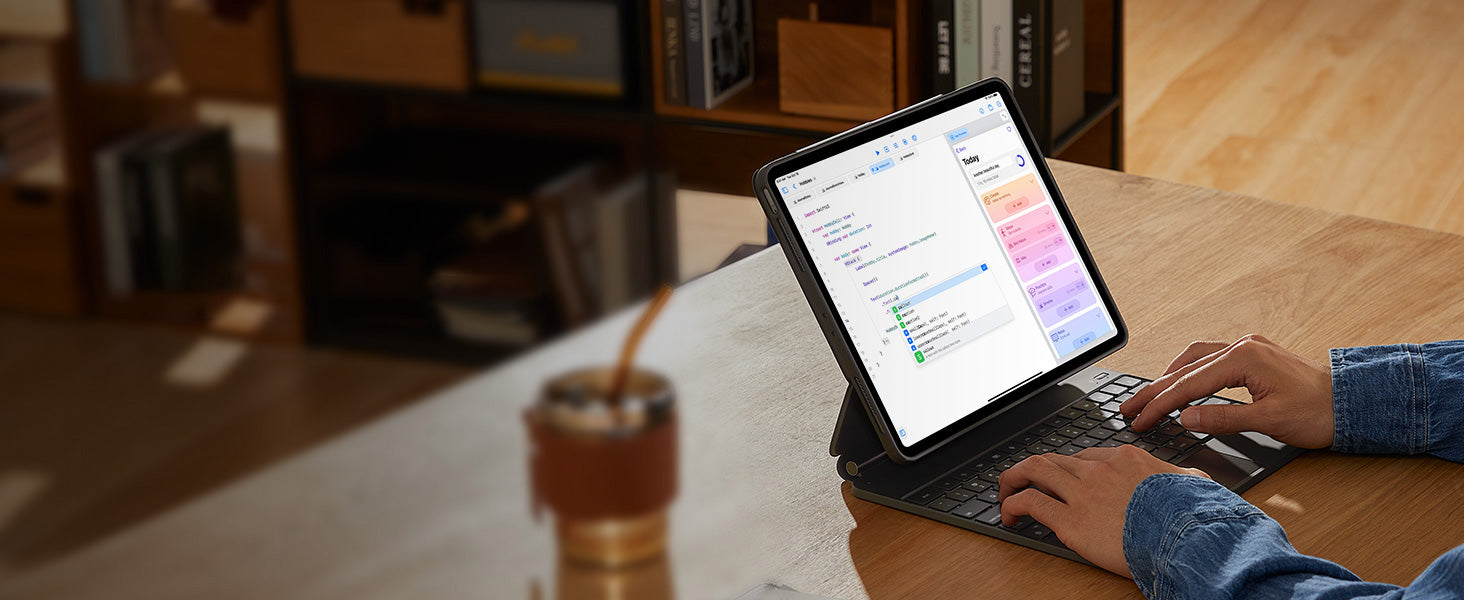
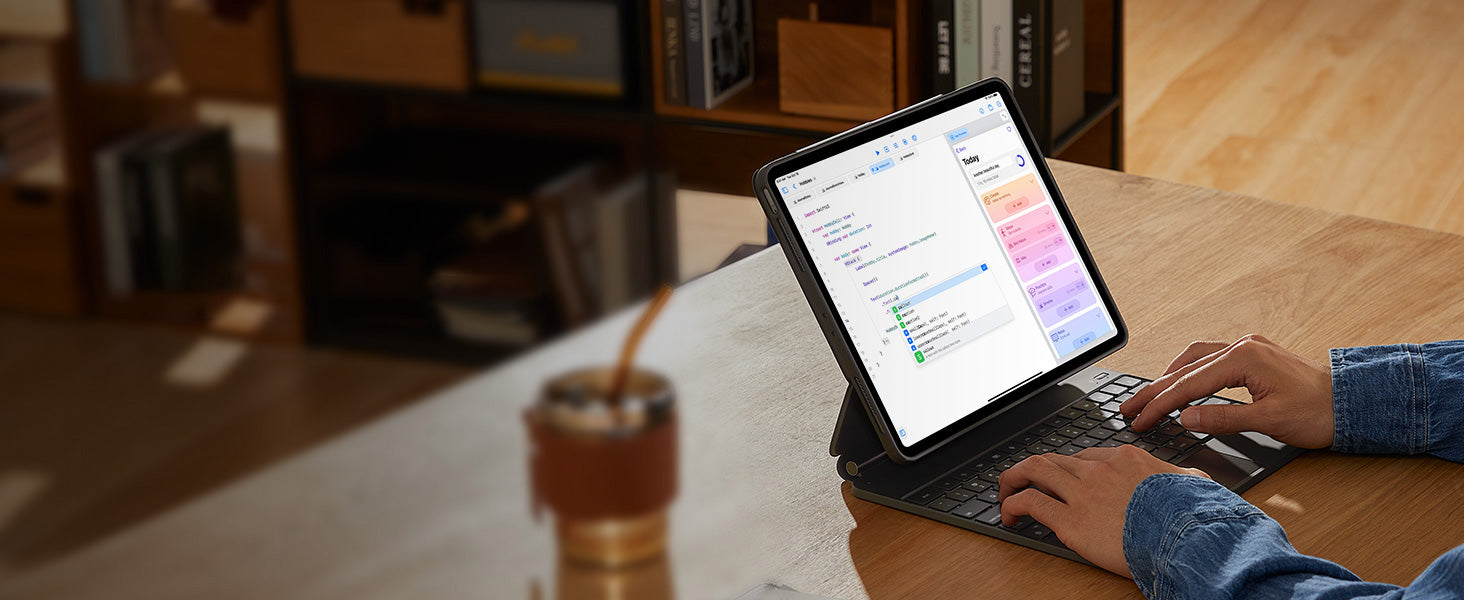
Smooth and Accurate


Get More Done on a
Single Charge


Safe and Secure


Instant Response
Instant Response
Smooth, complete lines with
perfect precision while you create
Smooth, complete lines with
perfect precision while you create
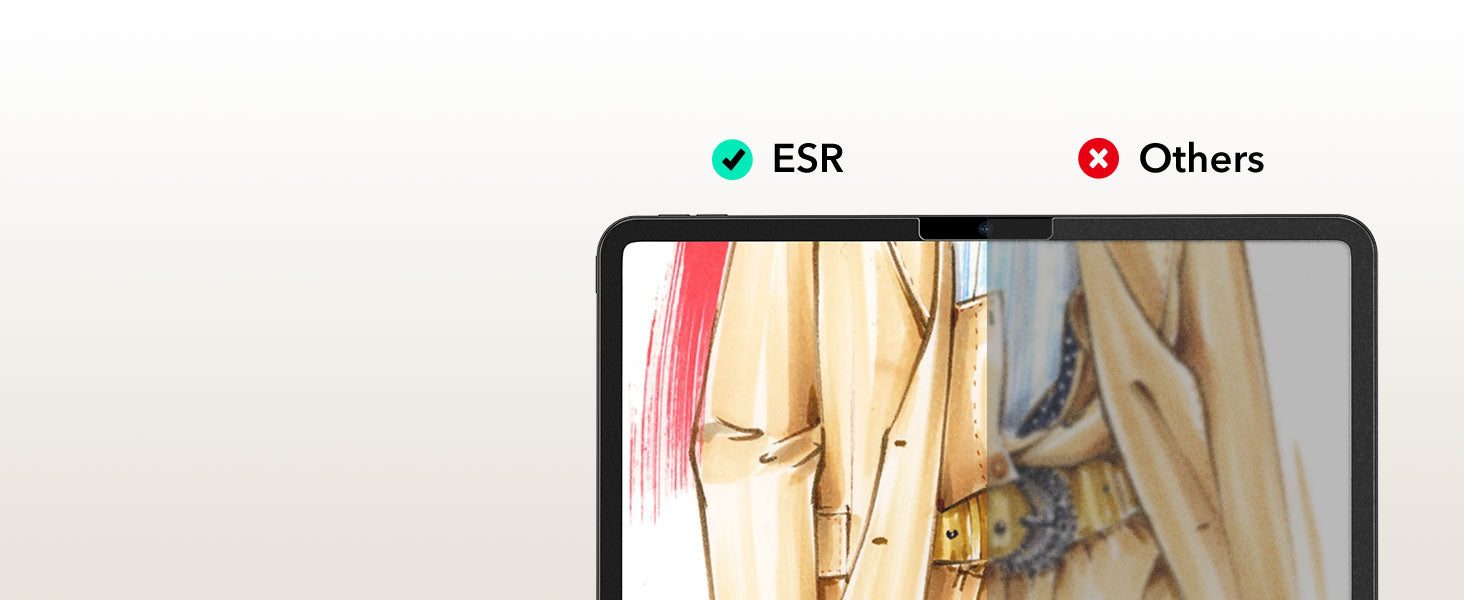
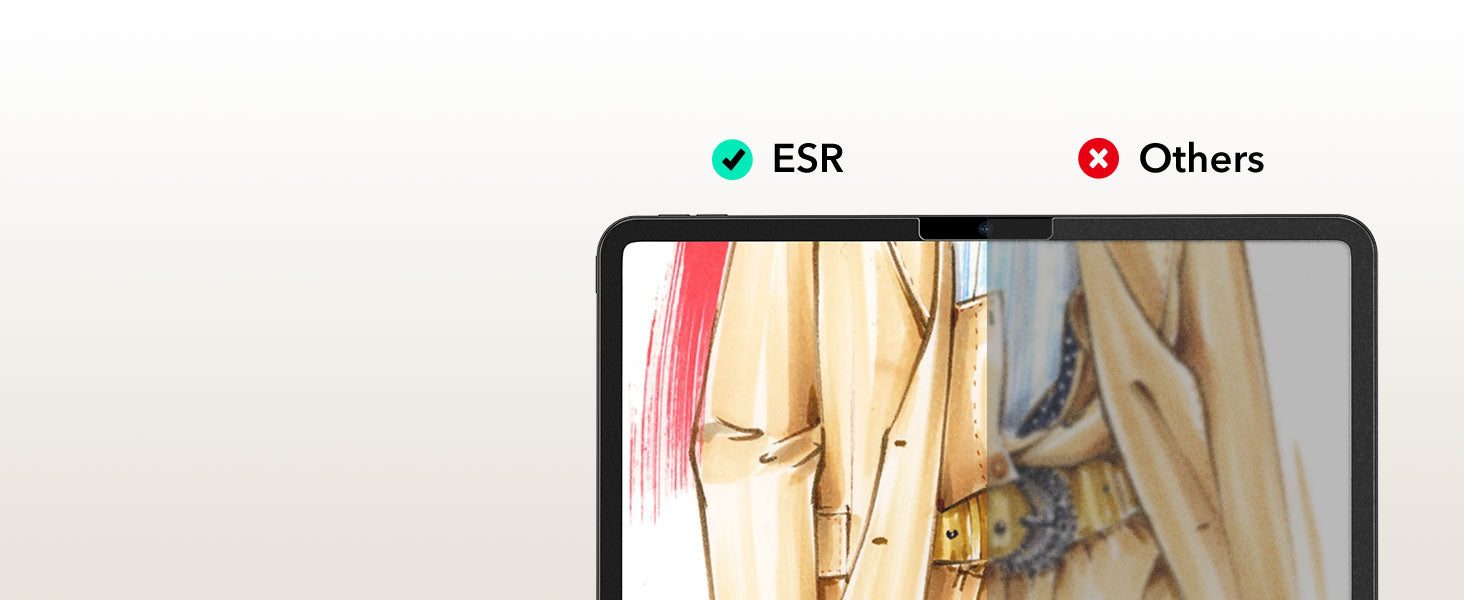
A Clearer View
A Clearer View
Keep your screen's original clarity,
while enjoying a natural drawing
experience
Keep your screen's original clarity,
while enjoying a natural drawing
experience


Fingerprint Resistant
Fingerprint Resistant
Matte finish resists fingerprints and
makes it easier to clean
Matte finish resists fingerprints and
makes it easier to clean


Keep Scratches at Bay
Keep Scratches at Bay
Keep your screen safe from scratches
caused by keys, cables, and other sharp objects
Keep your screen safe from scratchescaused by keys, cables, and othersharp objects
FAQ
Can I use the stand without the case that it comes with on?
Yes. You can attach a caseless iPad in standard landscape orientation to enjoy a comfortable angle to get stuff done at. To enjoy raised screen view or portrait orientation, you’ll need to use the included back case.
Does it have a back case for the ipad?
Yes. The detachable back case attaches magnetically to the back cover of the keyboard. It features a hard polycarbonate back, shock-absorbing flexible sides, and reinforced corners to keep your tablet safe with or without the keyboard.
If I have my own case on my ipad can I attach it the keyboard stand?
No. The keyboard case is designed to be used with a caseless iPad or the included magnetic back case. It cannot be used with an iPad with another case.
If I use it in portrait will it be as stable as in landscape?
Yes. The keyboard case supports landscape, portrait, and raised screen view. Strong magnets in the back cover line up with those in your iPad and back case to ensure a secure lock and a stable stand. When using your iPad in portrait or raised screen view modes, it must have the included back case on; only landscape mode supports use with a caseless iPad.
How do I connect the bluetooth?
First short press right/left option + B to put the keyboard into pairing mode. Once in pairing mode, go to Settings > Bluetooth > Other Devices and connect to “ESR Keyboard”. Check out the video for full instructions on how to connect your keyboard.
Can I change the brightness of the backlight?
Yes. Press right/left option + backlight key (in top left corner) to turn the backlight on or off and adjust the brightness level (low, medium, high).
My trackpad won’t work. Help!
When AssistiveTouch is enabled, it can cause the trackpad to become unresponsive. To fix this issue, disable AssistiveTouch by going to Settings > Accessibility > Touch > AssistiveTouch > Turn off “AssistiveTouch”.

Free shipping on qualified orders

30-Day Money-Back Guarantee

Lifetime Customer Support

Secure, Easy Payments

Secure, Easy Payments

Free shipping on qualified orders

30-Day Money-Back Guarantee

Lifetime Customer Support

Secure, Easy Payments

Free shipping on qualified orders






































