
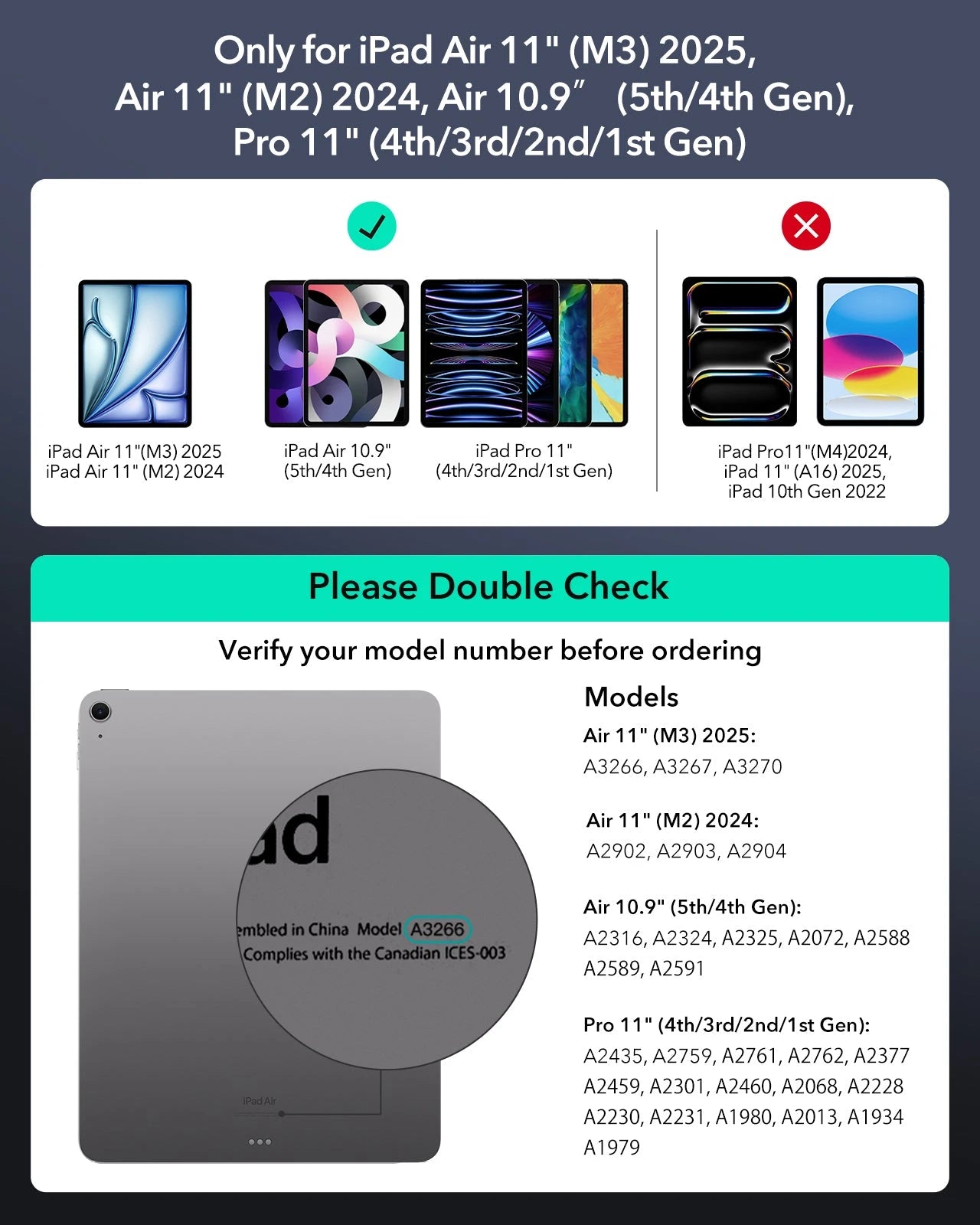
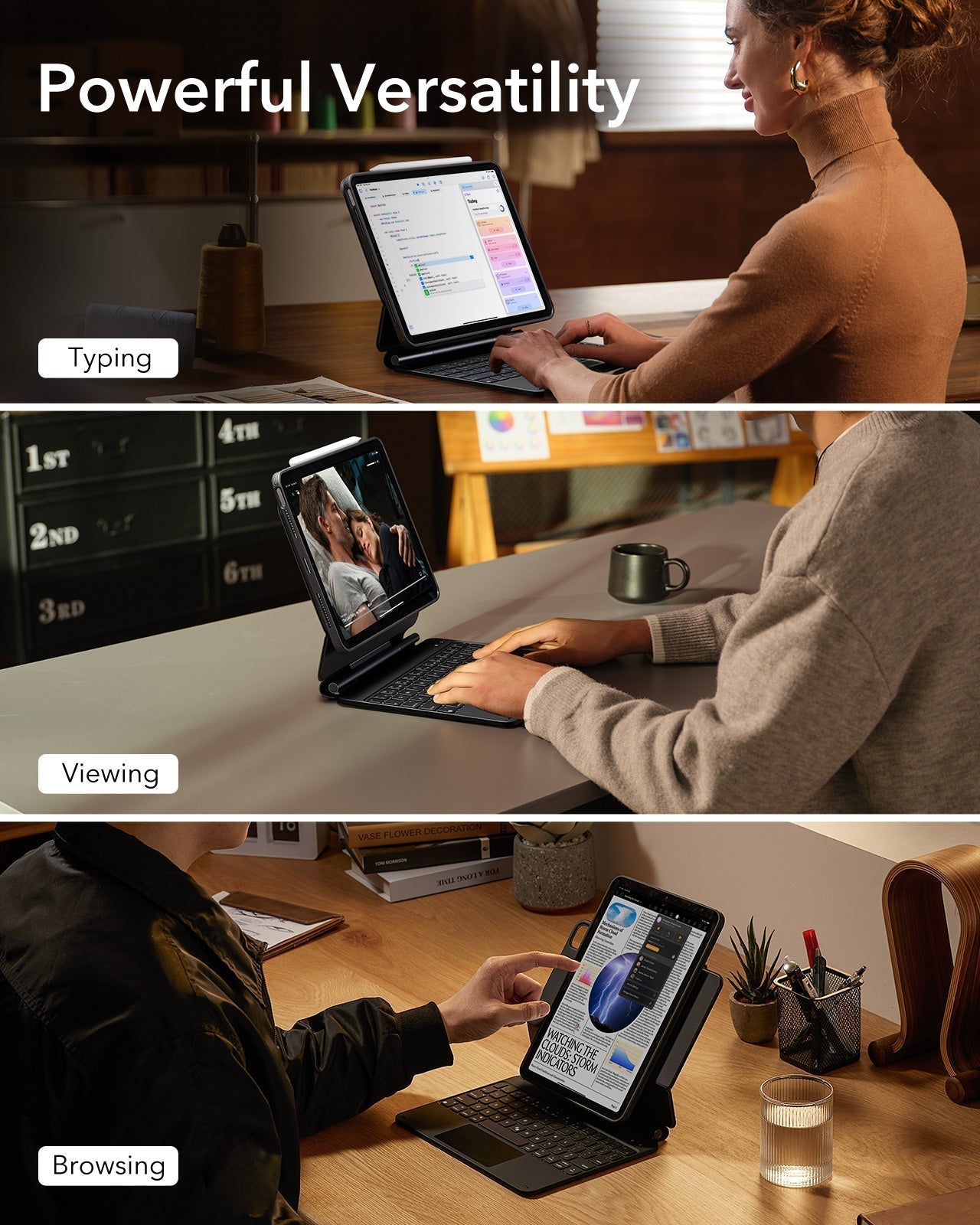

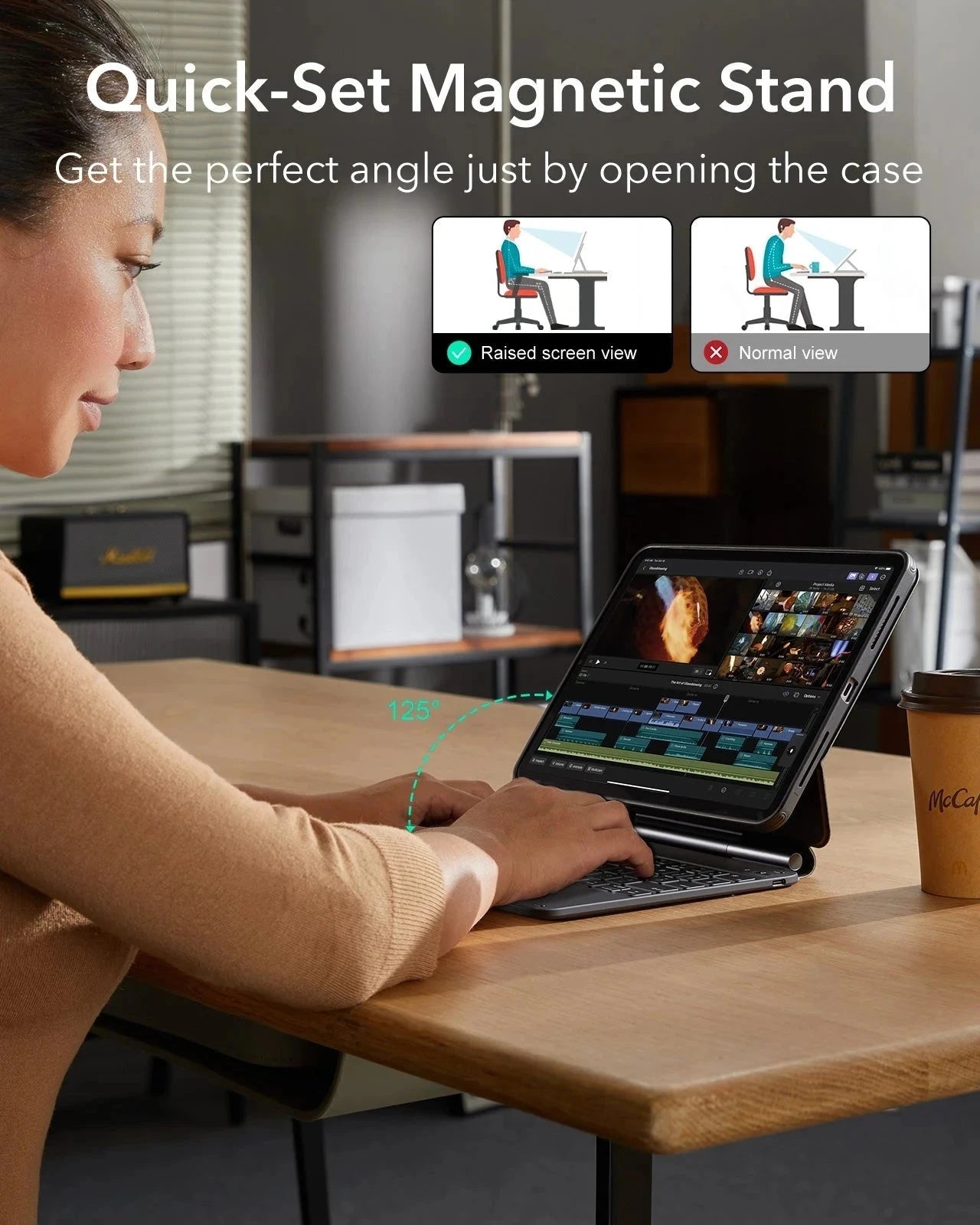


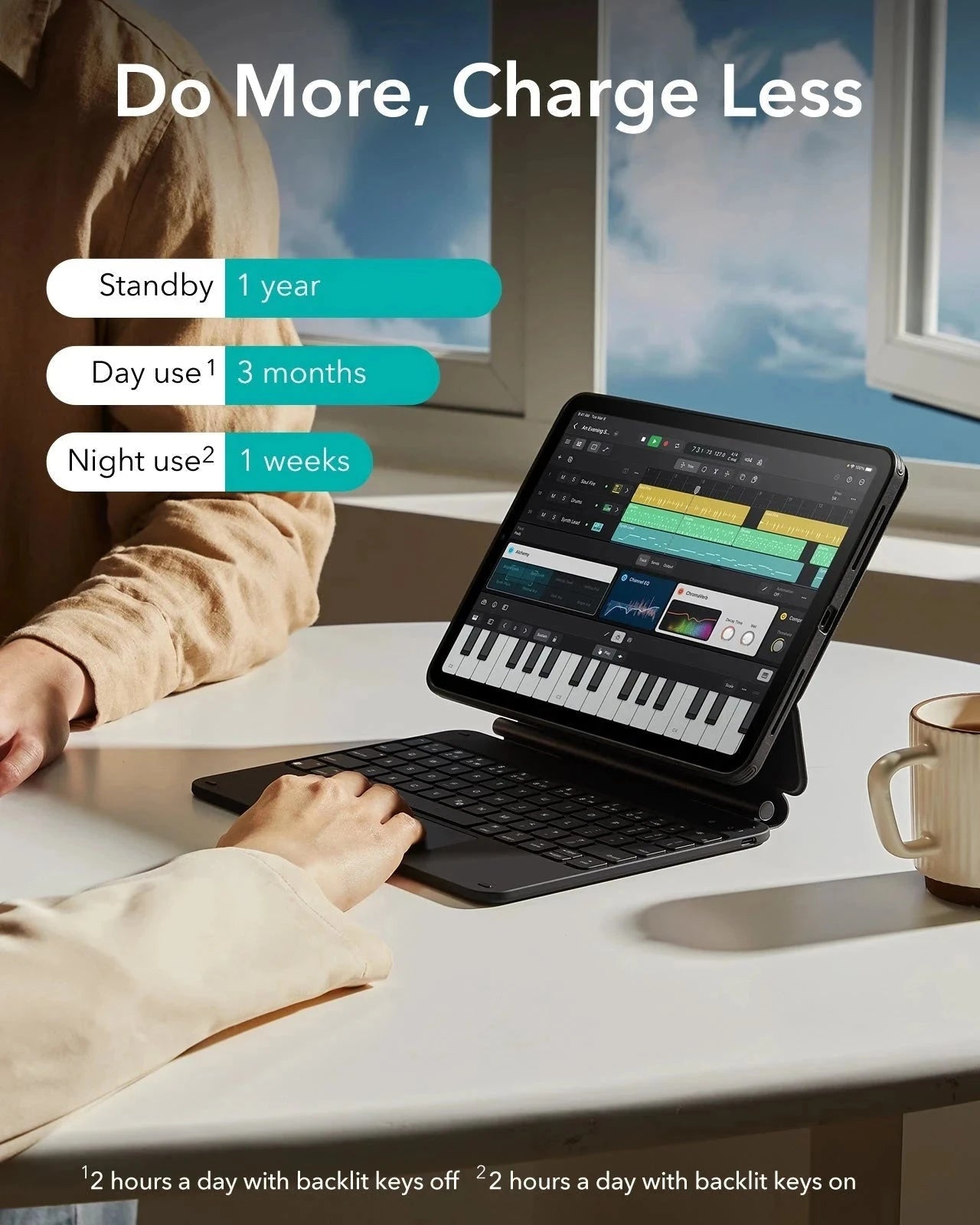











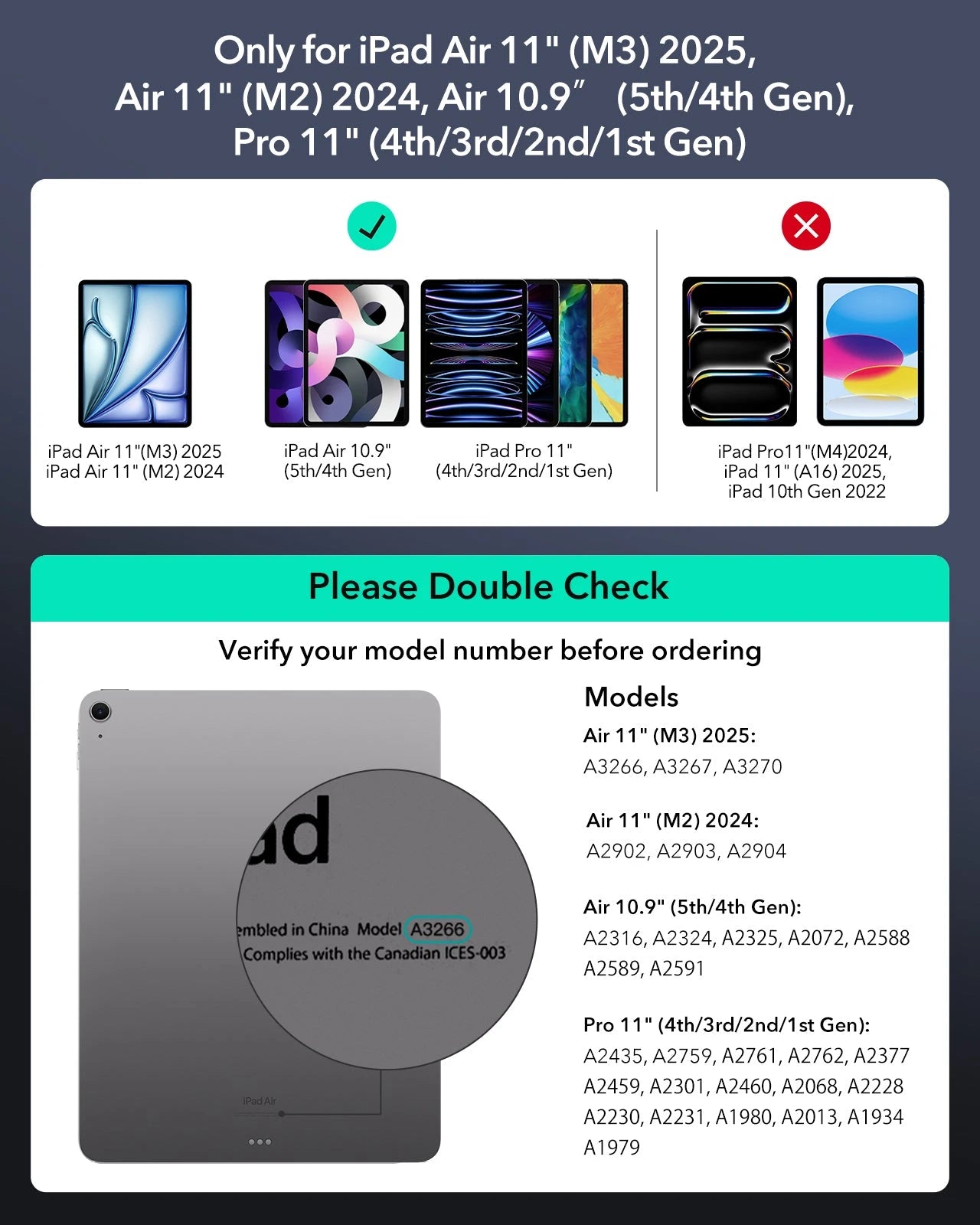
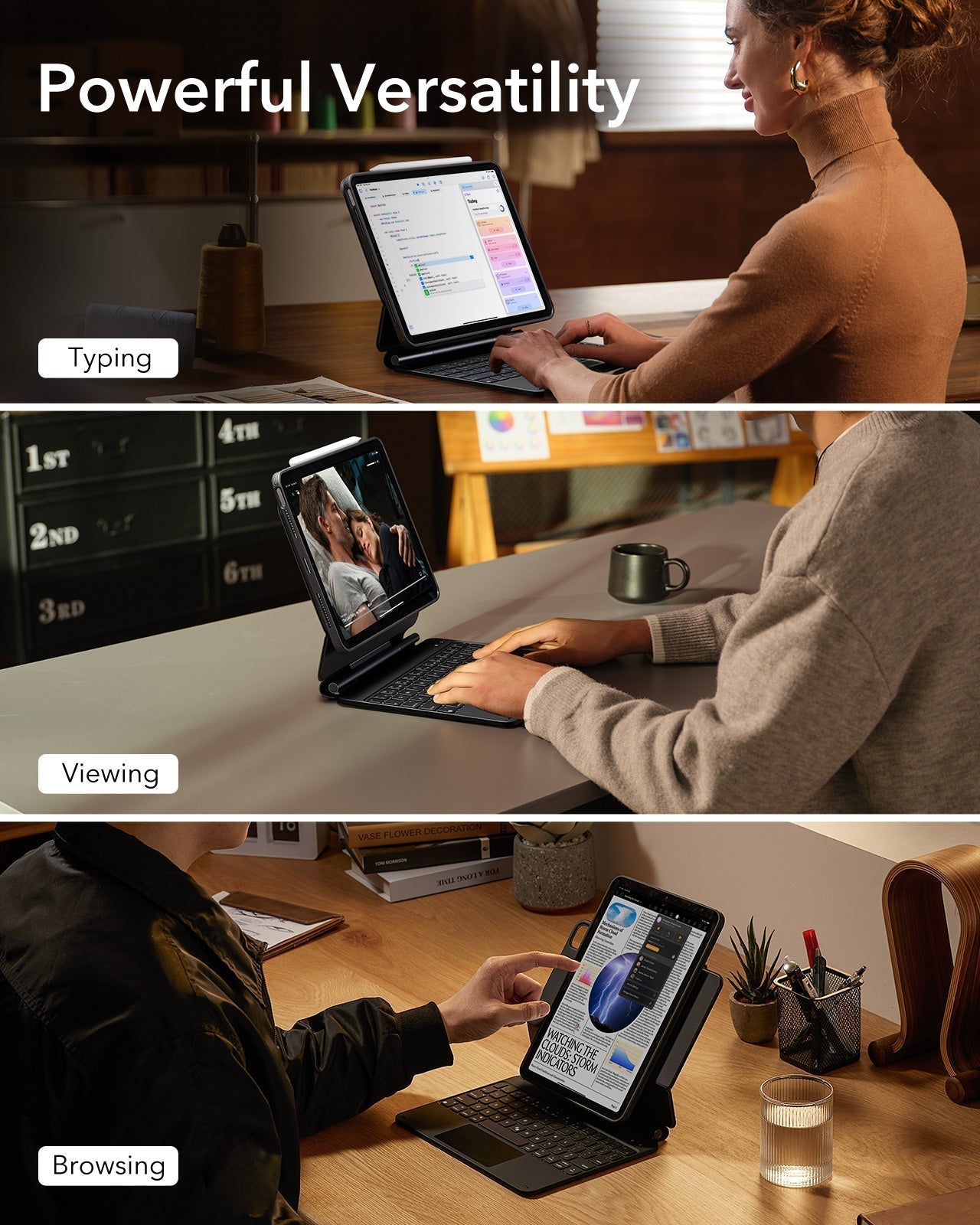

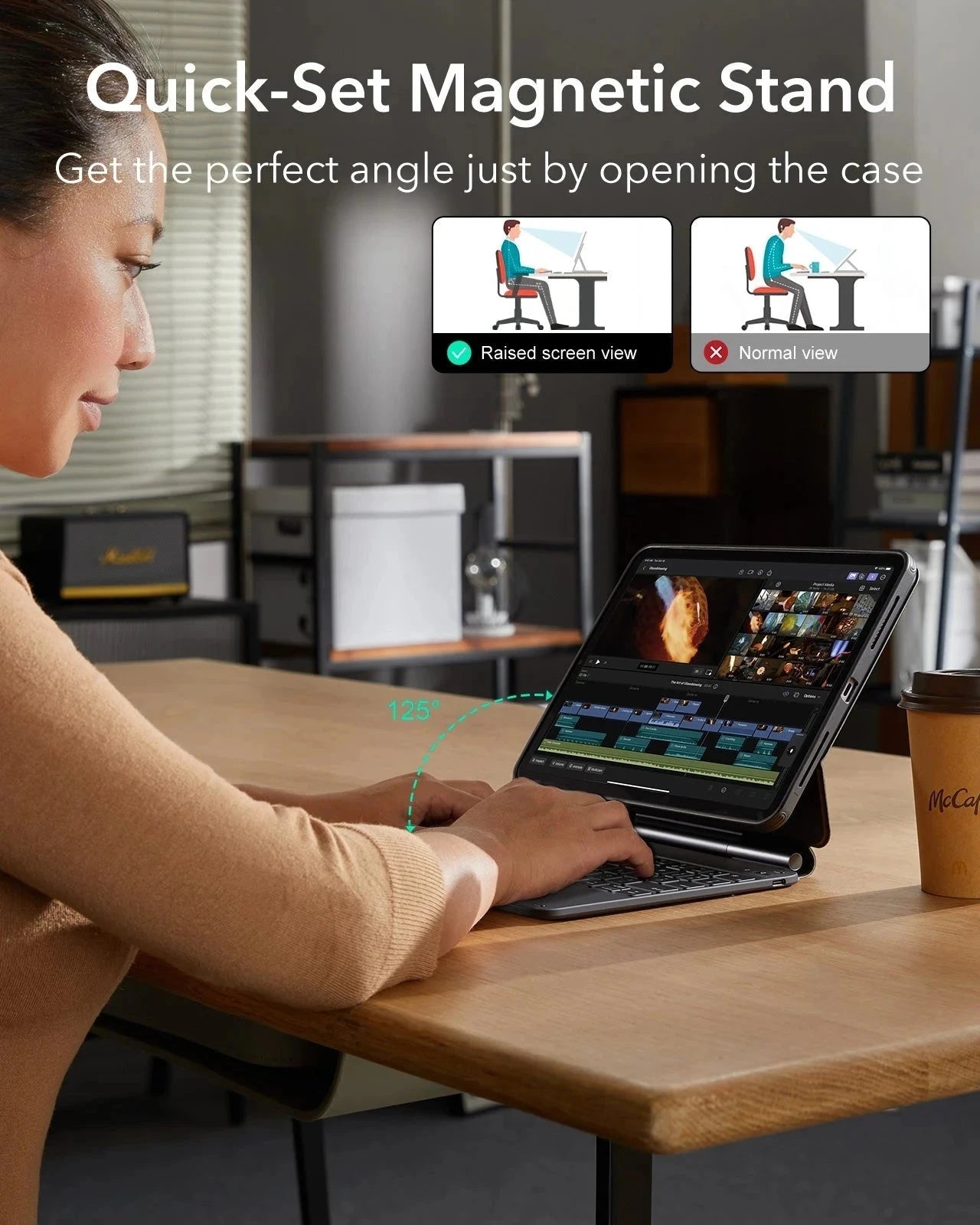


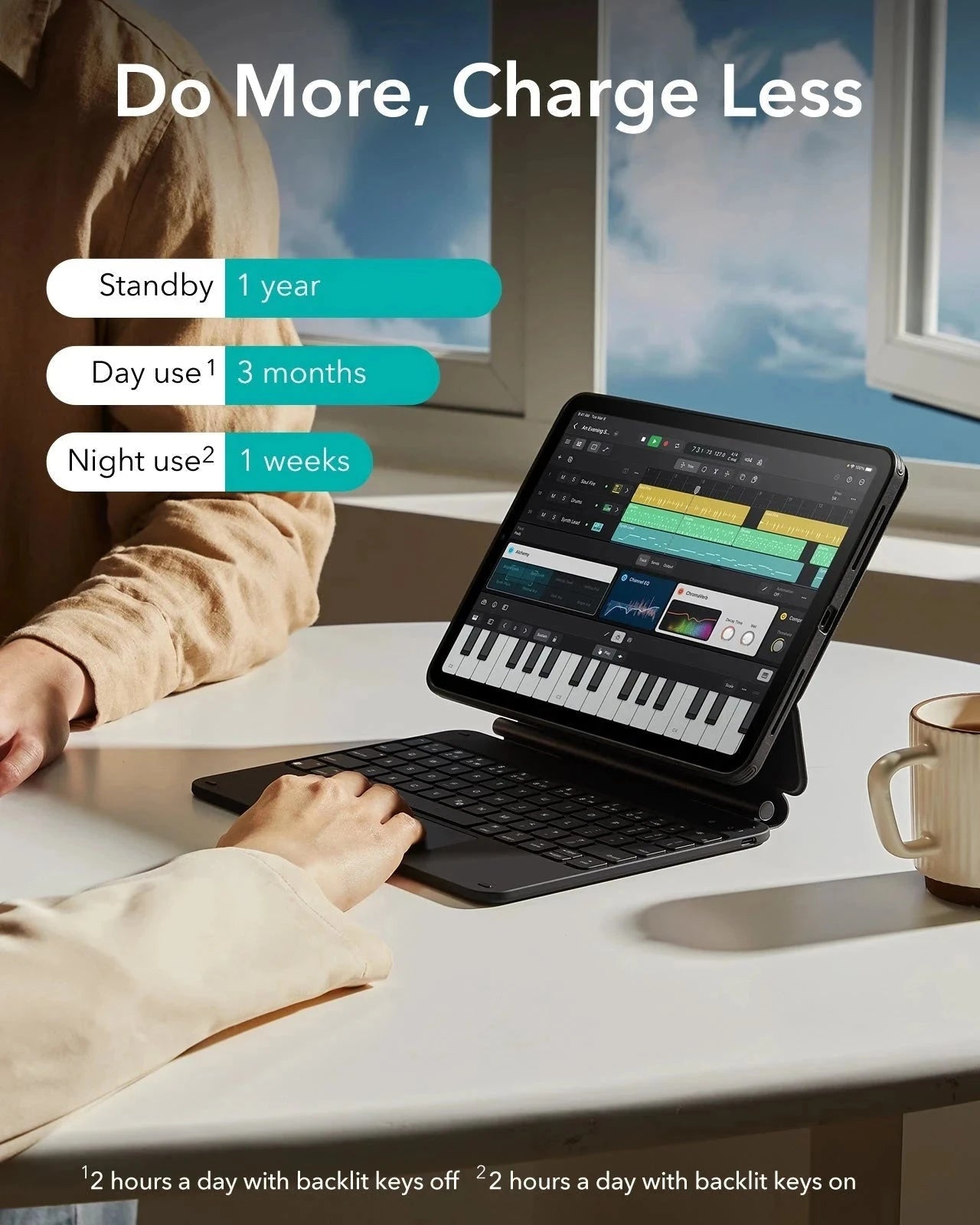

iPad Air 11” (2025) Rebound Magnetic Keyboard Case 360 - US Layout-Black
15% Off Sitewide with HLW15|Buy 2+, Save 20% with HLW20
This iPad keyboard case works with your new iPad Air 11-inch (M3) to bring convenience to your life and work
Couldn't load pickup availability
Pay with Ease


Delivery Method


Free shipping on qualified orders
30-Day Money-Back Guarantee
Lifetime Customer Support
Secure, Easy Payments
Compatibility: Compatible with iPad Air 11” (2025)
Work from Anywhere: Upgrade your iPad to getting-stuff-done mode by transforming it into a portable productivity machine and be ready to work whenever, wherever
Quick-Set Magnetic Stand: Ultra-strong magnets seamlessly combine case and tablet to let you easily open the stand to the perfect angle for typing or browsing
Multiple View Modes: The detachable back case gives you full protection with instant access to your device, and can be set up in raised-screen view or portrait mode

iPad Air 11” (2025) Rebound Magnetic Keyboard Case 360 - US Layout-Black
The case itself is really nice, but I can’t even connect it to my iPad since it won’t charge. I spent 2 whole nights charging it and it won’t even give %1. I can’t even return the case anymore since I bought it in Best Buy, and the return window closed already. I don’t even know if I can buy another since it was so expensive already. The charger given doesn’t even fit either, I tried everything to charge it. My iPad charger, the charger. I don’t know what else to do.
Worth every penny, its durable, its so well made and love the trackpad. I love the diversity of the ipad cover, the best investment ever
Both cases protect the iPad Air, but the Rebound also protects the Apple Pencil where the Pencil on the Combo can fall off and get lost easily. The Rebound also has an inner sleeve protecting the iPad when removed from the keyboard for standalone operation.
The Rebound also allows the iPad to be operated in the portrait mode, where the keyboard will still work, unlike the Combo which cannot be rotated. Note that in the portrait mode the Rebound is top heavy and can tilt over easily.
The Rebound keyboard had adjustable backlighting which is nice in dark situations. The keyboard’s tactile feel is better than the Combo to me, which is subjective to the user. The touchpad feels superior with better material (like the MacBook Pro touchpad). The Combo touchpad also missed finger pushes around the edge of the touchpad, very frustrating.
The weight of the Rebound package is also quite hefty due to the battery which has to be recharged (USB-C) occasionally. Overall, the weight of the Rebound is negligible compared to the other positives the Rebound offers.Both cases protect the iPad Air, but the Rebound also safeguards the Apple Pencil, which can easily fall off and get lost when using the Combo. Additionally, the Rebound includes an inner sleeve that protects the iPad when you remove it from the keyboard for standalone use.
One notable difference is that the Rebound allows you to operate the iPad in portrait mode, while the Combo cannot be rotated. However, it’s important to note that the Rebound is top-heavy in portrait mode and can easily tilt over.
On a positive note, the Rebound can be used on your lap, while the Combo cannot be used easily due to the wedge design. On the flip side, the Rebound does not have limited viewing angles (more needed especially on your lap) while the Combo has a much greater range.
The Rebound keyboard features adjustable backlighting, which is convenient in low-light conditions. Personally, I find the tactile feel of the Rebound keyboard to be superior to that of the Combo, although this is subjective and depends on individual preferences.
On the downside, the Rebound package is quite heavy due to the battery, which requires occasional recharging vBoth cases protect the iPad Air, but the Rebound also protects the Apple Pencil, whereas the Pencil on the Combo can fall off and get lost easily. The Rebound also has an inner sleeve protecting the iPad when removed from the keyboard for standalone operation.
The Rebound also allows the iPad to be operated in portrait mode, where the keyboard will still work, unlike the Combo, which cannot be rotated. Note that in the portrait mode, the Rebound is top-heavy and can tilt over easily.
The Rebound keyboard had adjustable backlighting, which is nice in dark situations. The keyboard’s tactile feel is better than the Combo to me, which is subjective to the user. The touchpad feels superior with better material (like the MacBook Pro touchpad). The Combo touchpad also missed finger pushes around the edge of the touchpad, which is very frustrating.
The weight of the Rebound package is also quite hefty due to the battery, which has to be recharged (USB-C) occasionally. Overall, the weight of the Rebound is negligible compared to the other positives the Rebound offers. Both cases protect the iPad Air, but the Rebound also safeguards the Apple Pencil, which can easily fall off and get lost when using the Combo. Additionally, the Rebound includes an inner sleeve that protects the iPad when you remove it from the keyboard for standalone use.
One notable difference is that the Rebound allows you to operate the iPad in portrait mode, while the Combo cannot be rotated. However, it’s important to note that the Rebound is top-heavy in portrait mode and can easily tilt over.
On a positive note, the Rebound can be used on your lap, while the Combo cannot be used easily due to the wedge design. On the flip side, the Rebound does not have limited viewing angles (more needed especially on your lap), while the Combo has a much greater range.
The Rebound keyboard features adjustable backlighting, which is convenient in low-light conditions. Personally, I find the tactile feel of the Rebound keyboard to be superior to that of the Combo, although this is subjective and depends on individual preferences.
On the downside, the Rebound package is quite heavy due to the battery, which requires occasional recharging via USB-C. However, I consider this weight to be negligible compared to the stronger package and overall positive aspects of the Rebound.ia USB-C. However, I consider this weight to be negligible compared to the stronger package and overall positive aspects of the Rebound.
This product was everything I desired and more. Perfect fit and great looking! The tablet stays securely in place and the keyboard connects easily and functions well. Money well spent!
Performs the task well and good premium looking quality
Endlessly Creative, Always Protected




Versatile Detachable
Back Case


Quick-Set Magnetic Stand
Quick-Set Magnetic Stand


Secure Magnetic Lock


A Better Way to Work


Ready for Productivity


Portrait Mode


Control at Your Fingertips
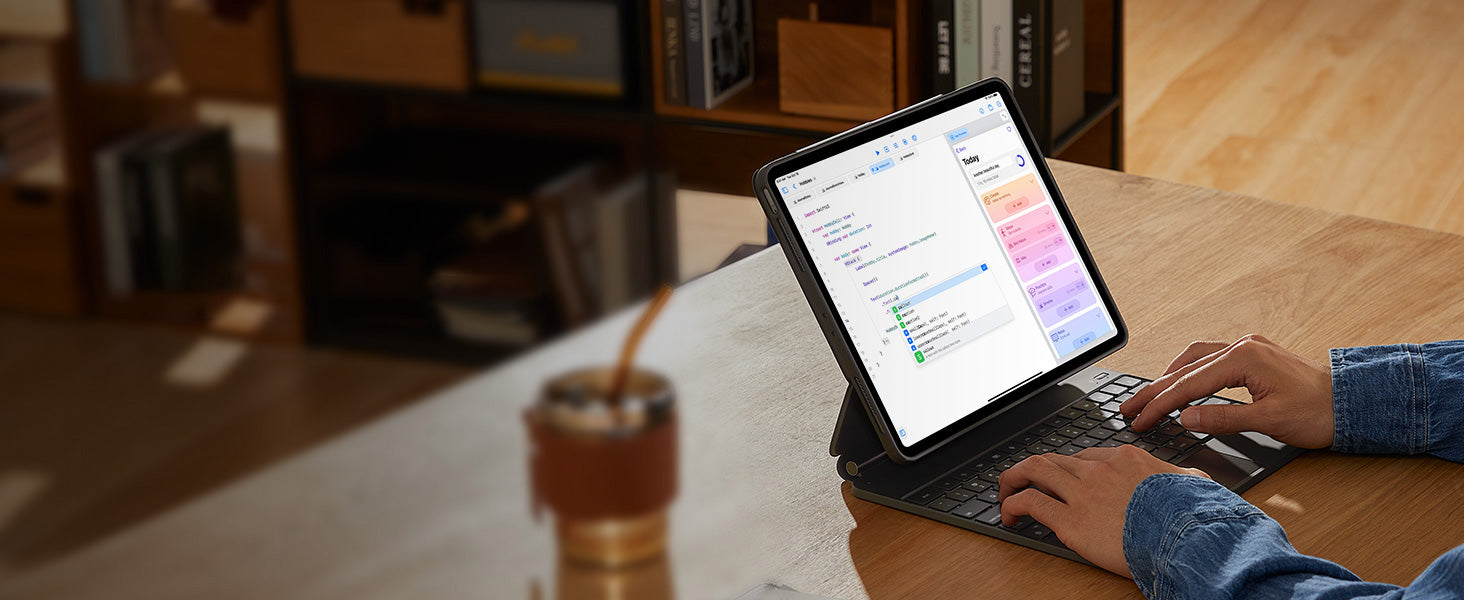
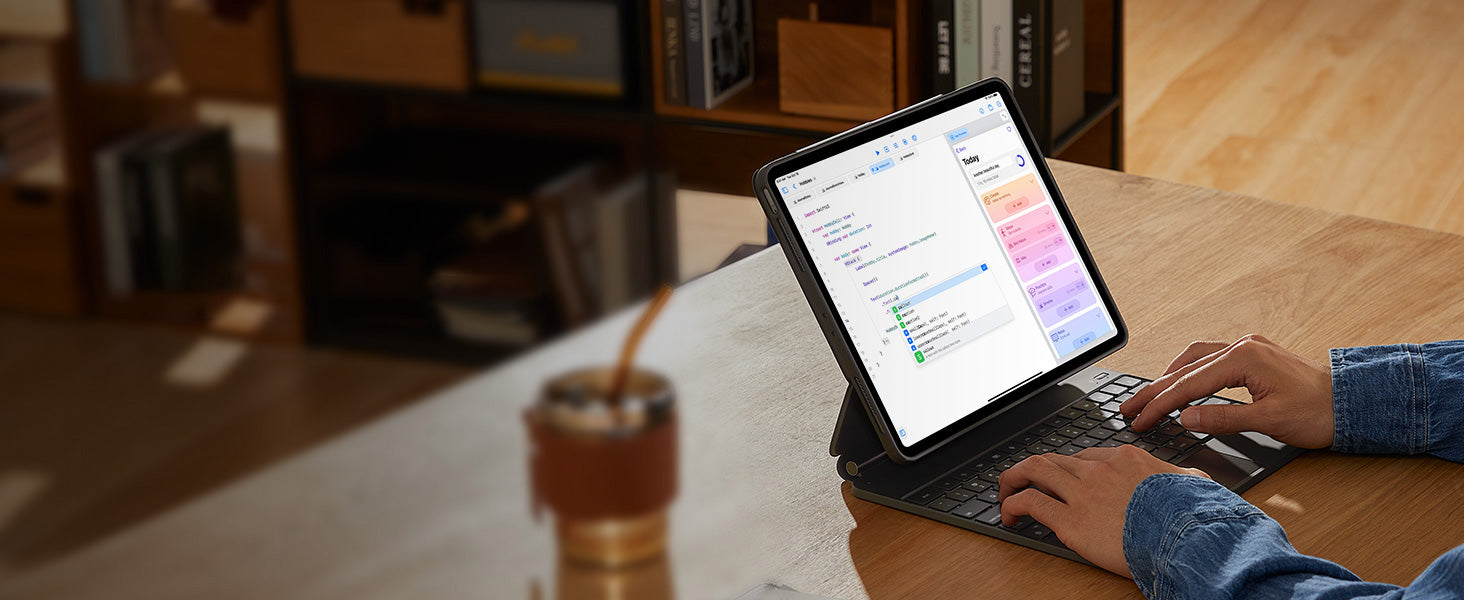
Smooth and Accurate


Get More Done on a
Single Charge


Safe and Secure
FAQ
Can I use the stand without the case that it comes with on?
Yes. You can attach a caseless iPad in standard landscape orientation to enjoy a comfortable angle to get stuff done at. To enjoy raised screen view or portrait orientation, you’ll need to use the included back case.
Does it have a back case for the ipad?
Yes. The detachable back case attaches magnetically to the back cover of the keyboard. It features a hard polycarbonate back, shock-absorbing flexible sides, and reinforced corners to keep your tablet safe with or without the keyboard.
If I have my own case on my ipad can I attach it the keyboard stand?
No. The keyboard case is designed to be used with a caseless iPad or the included magnetic back case. It cannot be used with an iPad with another case.
If I use it in portrait will it be as stable as in landscape?
Yes. The keyboard case supports landscape, portrait, and raised screen view. Strong magnets in the back cover line up with those in your iPad and back case to ensure a secure lock and a stable stand. When using your iPad in portrait or raised screen view modes, it must have the included back case on; only landscape mode supports use with a caseless iPad.
How do I connect the bluetooth?
First short press right/left option + B to put the keyboard into pairing mode. Once in pairing mode, go to Settings > Bluetooth > Other Devices and connect to “ESR Keyboard”. Check out the video for full instructions on how to connect your keyboard.
Can I change the brightness of the backlight?
Yes. Press right/left option + backlight key (in top left corner) to turn the backlight on or off and adjust the brightness level (low, medium, high).
My trackpad won’t work. Help!
When AssistiveTouch is enabled, it can cause the trackpad to become unresponsive. To fix this issue, disable AssistiveTouch by going to Settings > Accessibility > Touch > AssistiveTouch > Turn off “AssistiveTouch”.

Free shipping on qualified orders

30-Day Money-Back Guarantee

Lifetime Customer Support

Secure, Easy Payments

Secure, Easy Payments

Free shipping on qualified orders

30-Day Money-Back Guarantee

Lifetime Customer Support

Secure, Easy Payments

Free shipping on qualified orders








































