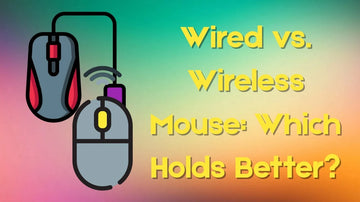Have you ever felt like your mouse isn’t keeping up? It lags during the intense gaming session while scrolling through a spreadsheet, or even worse, runs out of battery at the worst possible moment. Everyone knows the struggle is real. However, guess what? The problem is not just choosing the wired or wireless mouse; it’s about speed, responsiveness, and comfort as well.
Many gamers demand precision, office workers need reliability, and laptop users crave portability. So the question is, which type of mouse is right for you? In this guide, we’ll get to know what kind of mouse are the best and which ones are the fastest. Not only that but by the end of the article, you will get to know about a magnetic mouse that is going to be launched soon!
What is a Magnetic Mouse, and What is It Used for?
A magnetic mouse represents a mouse that incorporates magnets in its design while offering unique advantages, especially when it comes to precision and convenience. These wireless mice often use magnets in different ways, whether for tracking, charging, or improving ergonomics. Some of them come with a magnetic surface that enhances smooth movement for tasks like graphic design or gaming.

Other than that, various computer mice use magnets for wireless charging, which eliminates the need for cables and simplifies the charging process. In addition, certain designs use magnets to support natural hand positioning, which helps reduce strain during extended use. Whether you are seeking better performance or a comfortable setup, a magnetic mouse could be a solution to consider for your needs.
Can a Mouse Be Tracked?
Absolutely, it can be tracked with the movement of the mouse pointer on your screen. Most modern ones, whether they are wired or wireless, use optical or laser sensors to track their movement across a surface. These sensors detect changes in the texture and send this data to your computer to move the cursor accordingly.
How Do I Know If My Mouse Is Compatible With My Laptop?
Bought the mouse and don’t know it’s the right one? You should check whether the connection type matches your laptop’s available ports to determine if your mouse is compatible. For a wired mouse, ensure your computer has the correct port to connect it, whether it's a traditional or newer port type.
Wireless computer mouse typically connect via Bluetooth, so confirm your laptop supports a Bluetooth mouse or has an available port for the receiver.
Wired vs. Wireless Mouse
Are you confused about which mouse to choose for your laptop? The following section will provide wireless and wired mouse features to help you decide on the perfect one that fits your needs:
What Type of Mouse Is the Fastest?
When you select a high-speed mouse, both wired and wireless options offer exceptional performance. Below is a comparison of the top gaming mouse, focusing on speed and essential specifications:
|
Feature |
Wired Mouse |
Wireless Mouse |
|
Speed (DPI Range) |
8,000 – 30,000 DPI |
8,000 – 35,000 DPI |
|
Latency (Response Time) |
1ms or lower (almost no lag) |
1ms – 2ms (high-end), 5ms+ (budget models) |
|
Polling Rate |
1,000 – 8,000 Hz (higher = faster response) |
500 – 1,000 Hz (some high-end models reach 4,000 Hz) |
|
Connection Type |
Direct (USB cable) |
Bluetooth/2.4 GHz wireless with USB receiver |
|
Power Source |
No battery required (plug-and-play) |
Rechargeable or replaceable battery |
|
Weight |
Typically heavier due to the cable |
Generally lighter, but varies by the model |
|
Portability |
Less convenient for travel |
Ideal for travel and clutter-free setups |
|
Battery Life |
N/A (always powered) |
Varies—some last weeks, others need frequent charging |
Which is Better for Gaming Performance?
So, you have seen the battle between the two mouse versions, but the question is still there: which one truly levels up your gaming? Is it the classic wired warrior or the modern wireless champion? If you crave no annoying cable drag and no desk clutter, a wireless mouse is your companion.
 Thanks to near-zero latency technology and no cable drag, you can easily execute fast, precise movement without any restriction. It offers a 1ms response time, which makes it even faster than the wired ones. With high polling rates and ultra-lightweight designs, wireless game mouse provide exceptional speed and accuracy.
Thanks to near-zero latency technology and no cable drag, you can easily execute fast, precise movement without any restriction. It offers a 1ms response time, which makes it even faster than the wired ones. With high polling rates and ultra-lightweight designs, wireless game mouse provide exceptional speed and accuracy.
What Is the Best Wireless Mouse to Buy?
Though there are various computer mice out there that offer extraordinary features, ESR is taking innovation to the next level. This platform is launching the world's first magnetic mouse with a built-in fast-charging cable. The revolutionary design eliminates the hassle of dead batteries and ensures seamless and uninterrupted gaming or work sessions. So, say goodbye to downtime and hello to the next-gen wireless experience with ESR's upcoming magnetic mouse:The World's First Magnetically Attachable Wireless Mouse With a Built-in Charging Cable!
People Also Ask
1. Do Wireless Mice Have a Delay?
While high-end wireless models offer 1ms response times, which makes them virtually lag-free, some budget models or Bluetooth mice may still experience a slight lag. This lag is noticeable during fast-paced programs or high-pressure tasks, but it's minimal with premium options.
2. How Many Years Does A Wired Mouse Last?
A wired mouse that is good in quality can last 5 to 10 years, depending on the quality, usage frequency, and proper care. With regular maintenance like cleaning and careful handling, some mice can easily surpass the average lifespan.
3. How To Make a Wired Mouse Feel Wireless?
You can use a mouse bungee to eliminate cable drag and increase freedom of movement. Additionally, choosing a mouse with a flexible and lightweight cable will make the experience feel smoother and more unrestricted.
4. Why Are There No USB-C Wired Mice?
USB-A is still the most common port due to its compatibility with a wide range of devices and peripherals. Although USB-C wired mice are starting to appear, their availability is limited due to less demand and slower transition across all devices.