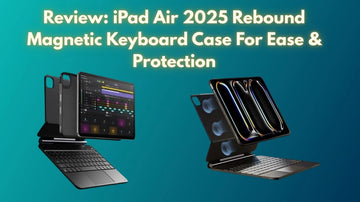When it comes to investing in laptops and other expensive technology, a mouse is something that you should keep at the top of the list. From scrolling to gaming, a good mouse could provide all the support you need.
However, this is only possible when you choose the right product for your life. Every mouse can't offer the same level of comfort and productivity, and sometimes, an incorrect pick could cause more problems than you can think of.
Several buyers fail to make the right purchase and are often confused between different products. Luckily, the following guide will highlight the best mouse for daily use and explain why it could make all the difference.
What is a Magnetic Mouse?
As explained earlier, laptop mice are evolving. At first, there were trackball mice, then wired ones, but nowadays, you will see magnetic mice in the hands of almost every laptop user.
Currently, everyone is spending their hard-earned money on a magnetic mouse that offers comfort and connectivity.
For those unaware of magnetic mice, it's a wireless computer mouse that uses the power of magnetic fields to attach itself to a device. That means it requires no ports or loose cables for connectivity.
Place your magnetic mouse near your laptop, and use it for any task. Once you're done, keep it on your laptop, and it won't budge from its place.
How does a magnetic wireless mouse work?
Now that we know what a magnetic mouse is, it's necessary to understand how a magnetic wireless mouse works. Like other devices using Bluetooth technology, a magnetic mouse connects with laptops and iPads and can be used throughout the day.
Coming to magnetic attraction in the system is created by a small electromagnet within the mouse. This electromagnet creates a magnetic field upon charging and helps the mouse remain on the pad.
Once in use, you won't be able to tell the difference between a traditional and a magnetic mouse.
World’s 1st Magnetic Mouse Review: Snap & Charge Tech!
 Undoubtedly, you will find multiple options when you search the market for a good mouse, but we make your life easier by finding the best product possible. After an extensive search, we came across ESR's first-ever magnetic mouse, MagMouse, which is affordable, classy, and fit for everyday use.
Undoubtedly, you will find multiple options when you search the market for a good mouse, but we make your life easier by finding the best product possible. After an extensive search, we came across ESR's first-ever magnetic mouse, MagMouse, which is affordable, classy, and fit for everyday use.
That’s right, it is said to be the World's first magnetically attachable wireless mouse with a built-in charging mechanism. Offering an in-built cable, you get a quick power boost anywhere. No need to look out for batteries or keep spare cables in your car.
The magnetic attraction won't let the mouse slide off your device, and that is something we say after testing out other products of ESR. They don’t compromise on quality.
Apart from a convenient charging option, you also get a long battery life. The MagMouse provides support for almost 160 hours with a full charge, and the recharging process won’t take more than 45 minutes via the built-in cable.
So, you could use it as a Wireless Gaming Mouse or for any regular work-related task, and the charging won’t cause any trouble.
If you're thinking that a long battery life and an easy charging option are all that it offers, you're mistaken. ESR's all-new MagMouse is the first of its kind to offer six different DPI settings, and the buttons hardly make any click sounds, unlike traditional mice.
You can scroll smarter and work faster thanks to its 4-way scroll wheel. Whether browsing websites or documents, or going through spreadsheets, you won't have to drag or drop anything awkwardly. Honestly, the navigation process is very smooth once you start using ESR's latest model.
That’s one of the biggest reasons why we think it will be one of the most popular gadgets of the year. It's perfect for gaming and offers convenience.
Moving to its connectivity, that's also not complicated. You will have to switch on Bluetooth and connect both devices. It seamlessly connects to nearly every laptop and PC due to its ultra-responsive 2.4 GHz USB or Bluetooth 5.0.
With a high-tech product like this one, you won’t ever again feel any pain in your hand while holding a mouse.
Which is better, a wired or wireless mouse?
We are sure the MagMouse must have made a good impression on your mind by now, but if you're still conflicted between a wired and wireless mouse, keep a few things in mind.
A wired mouse will have a better response time and could offer more consistent performance because of a direct connection, but it's not portable. You must take along cables and keep them with you at all hours. Even though there won't be any charging issues, it's cumbersome to carry a mouse along with your laptop and other equipment.
On the contrary, wireless mice are perfect if you're constantly on the move. With portability and a clutter-free setup, these mice also give a modern appeal. However, wireless mice can have a higher latency, and the battery management isn't ideal if you don't have something like an in-built charging cable.
It comes down to what you prefer having and the purpose of using the mouse.
Conclusion
Selecting a mouse isn't as simple as it might seem. There are several factors to consider, including whether it fits your hand, offers a good grip, and accommodates daily needs. The more you think, the better the choice you make.
With MagMouse, you get advanced features in one place, and given ESR's highly rated products in the past, this one seems a great addition.
People also ask:
Here is a list of additional questions that might come to your mind while browsing through the specifications of various mice.
How to describe a USB wireless mouse?
It's a wireless mouse that communicates with a PC or laptop using a USB receiver and radio frequency (RF) technology. Such mice give individuals freedom of movement.
Does a wireless mouse need charging?
Yes, wireless mice must be charged. It doesn't take much time for a wireless mouse to charge to its fullest. Those mice having a battery-powered system will need to buy new batteries after a few weeks or months.
What is the lifespan of a wireless mouse?
A mouse will last a few years, depending on how well you care for it. Those who effectively manage their usage and care for their devices won't need to buy new ones for at least three years. However, the internal components of the mouse also play a pivotal role in this.